PIWIK is a an amazing Open-Source Web Analytics platform which
is a good alternative to http://www.google.com/analytics/ as it provides full control to your data and more details (i.e.: full IP addresses).
You have 3x hosting options:
The advantage of hosting it online is that you can use a php/javascript trackers within your web pages producing more information on your visitors (screen resolution, plugins, etc)
It also allows you to do certain "tricks", such as tracking who downloads a specific image as described in this article. You can of course do that without a php script, but again, you will not get as much detailed information.
The problem with PIWIK, at the moment, is that you cannot easily produce a report on who has downloaded a file.
Under Actions -> Downloads, you do get an overall total number of downloads for each file being tracked/logged but no other details.
Below, is a work around on how to get that missing detail:
If you wanted to track the download of a specific html page or shell script (i.e.: .sh) select "visit a given URL" instead of "download a file". Remember there is no need to use the full URL path or regular expression.
To generate a report you need to do the following:
That's it, by creating different goals and segment as described above, you will be able to generated detailed reports on who downloaded specific files from your websites.
Any new logs that will be imported to your Piwik installation after those goals are created, will be evaluated and can be reported on.
Now, it would be great to have a simpler way to generate such report as well as for those goals to get retrospective "hits"... Maybe in a future release?
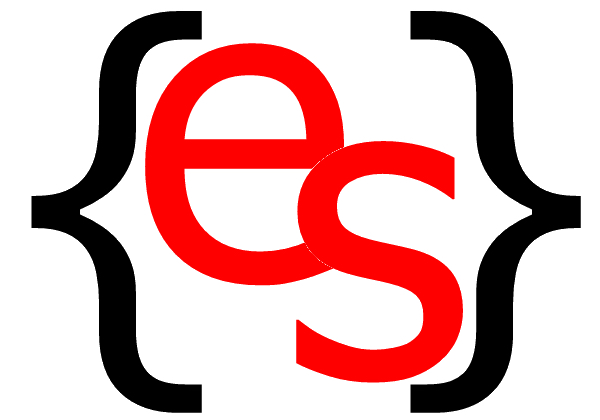
 RSS Feeds
RSS Feeds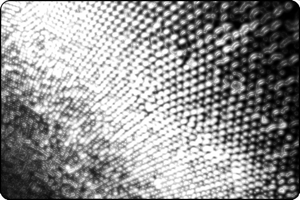 How to setup PIWIK to track visitors' downloads
How to setup PIWIK to track visitors' downloads